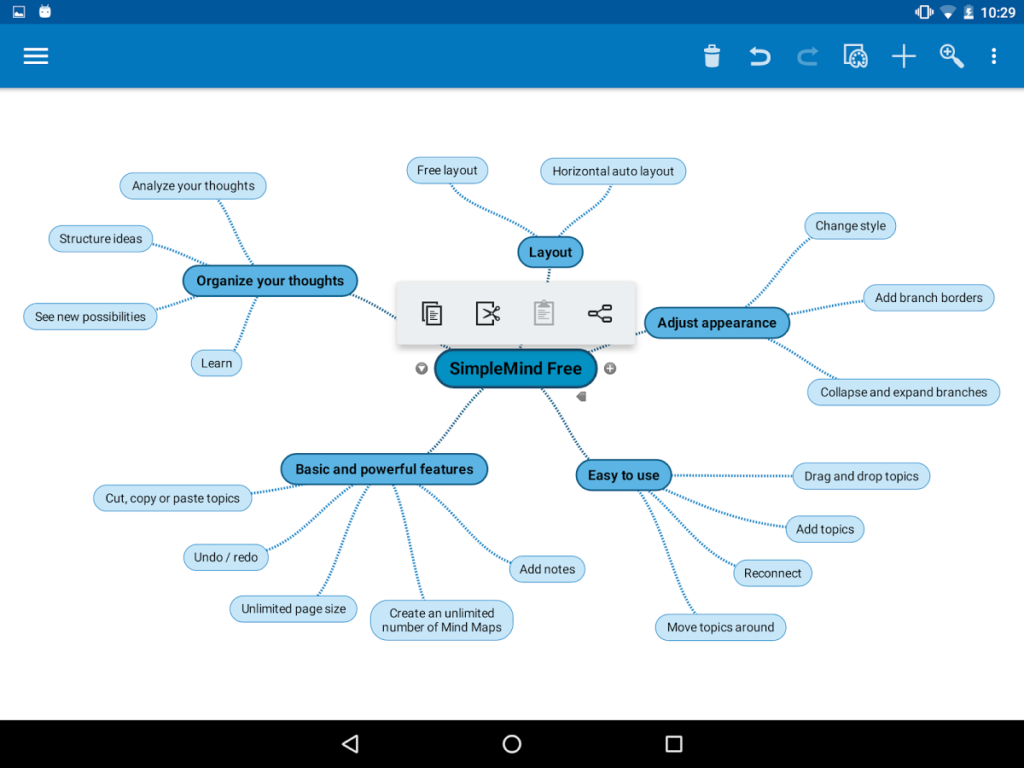I’ve been using mind mapping software packages for years, and drawing them on notepads for decades. I still do it the “old fashion” way with a pen and paper when I travel. I’ve used napkins too. Mind mapping is a great way to brainstorm, flesh out ideas, and it can really help with creating plans. With software, you can do it much quicker and even correct mistakes or reorganize your thoughts. Best of all, you can save them for later and share with others. Here’s five of the most popular on the market:
Mindjet (Mac/iOS/Windows)
This software is far more than a simple mind mapping package, it’s a total suite of tool designed to help you brainstorm and organize. For those of us who love to “manage” projects, it’s the ideal piece of software.
Mindjet was developed from the ground up for mind mapping, so it has tools that you won’t find with packages that are simply hacked for the purpose. One of the things I like about it (well, there are many) is that it allows for parts of your project to be assigned to others so you can collaborate. It also intigrates with tools you already use like Microsoft Office.
XMind (Mac/Windows/Linux)
XMind isn’t new to the scene and has a lot of powerful features. It’s easy to use, flexible, and works great on just about any computer. You can use it to mind map, organize, and create different styled diagrams and designs to help you with your projects. You can also link photos and media to items in the mind maps you create. One of the coolest features is the built-in Gantt view. Best of all, it’s free and open source. Of course, you can also buy a more “pro” version that has additional features the standard builds don’t.
Coggle (web)
Web based software is becoming more and more common place. Me, I’m not a fan. If I’m honest, I’m still a bit of a control-freak, and since I travel to places where I don’t always have reliable internet access, I want to have thing running locally on my own machines. Still, Coggle is free for use (though it is limited to one personal or private chart, with unlimited public). All you need is a Google account and you can login. Use is fairly straight forward and intuitive. I’m not a real fan of the design characteristics, but that’s just a personal choice as opposed to one that impacts functionality.
Freemind (Windows/Mac/Linux)
I’m a fan of free, and Freemind fits the bill. It’s a GNU General Public Licensed app built in Java, so it runs on virtually everything. It’s easy to use, flexiable, and performance really well no matter what platform you’re on. The mind mapping capability is robust and powerful too with a lot of nice features that are ascetically and organizationally pleasing. You can add notes and links to media too, which helps with referencing what you were referring to or thinking about as you produced your mind map. When you’re ready, you can easily export it to just about any logical final product.
MindNode (Mac/iOS)
Pretty is the first thing that comes to my mind when I think about MindNode. It’s just pretty to me and has excellent functionality. It’s only for Apple products, which may be why it’s more astetically pleasing than others on this list. If you’re an avid user of iPad or iPhone, this is for you to be sure. It’s very, very easy to use and has many of the features you’ll find in other more powerful applications. It’s also very fairly priced.